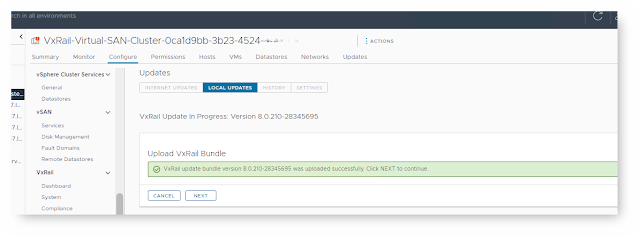This feature is designed to improve the efficiency of system updates and reduce downtime.
Staging allows for the downloading of patches and extensions from the vSphere Lifecycle Manager repository to ESXi hosts without immediate application.
This process facilitates local availability of patches and extensions on the hosts, which expedites the remediation process and could be useful for upgrade over WANs.
The VxRail Manager vCenter Server plugin now supports the orchestration of vLCM bundle staging to a cluster.
This enhancement provides administrators with more control over the update process.
Initially, the staging feature can be enabled in the Updates Settings pane.
As part of the scheduling process, an upgrade time needs to be specified and the staging tick box selected.