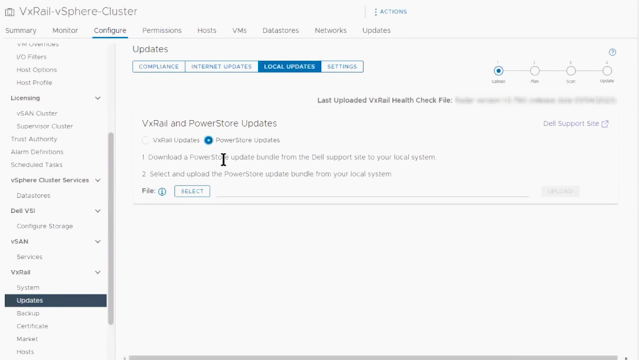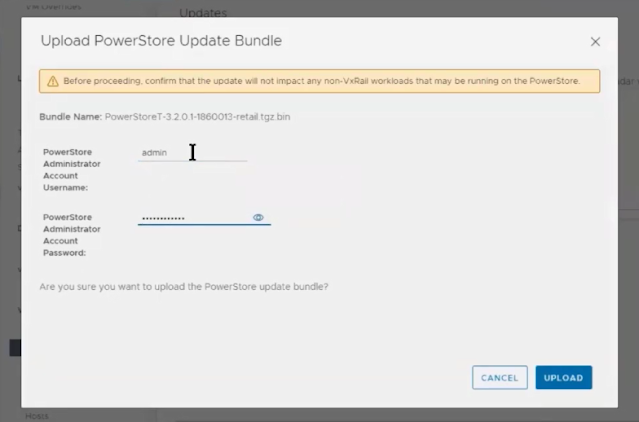You can either use vSAN HCI Mesh or an external Dell storage array from a storage perspective.
VxRail Dynamic Nodes run on the same VxRail HCI Systens Software as standard VxRail Cluster, providing a consistent operating experience across your infrastructure.
Many customers use PowerStore in conjunction with VxRail Dynamic Nodes. Currently, the Dell Virtual Storage Integrator (VSI) vCenter plugin is providing integration for common administration and monitoring tasks.
VxRail Dynamic Nodes run on the same VxRail HCI Systens Software as standard VxRail Cluster, providing a consistent operating experience across your infrastructure.
Many customers use PowerStore in conjunction with VxRail Dynamic Nodes. Currently, the Dell Virtual Storage Integrator (VSI) vCenter plugin is providing integration for common administration and monitoring tasks.
The VxRail v7.0.450 release is taking the "better together" experience of Dynamic Nodes with PowerStore to the next level.
You can now perform PowerStore upgrades directly from the VxRail vCenter plugin. Let's have a look at this in more details.
You can now perform PowerStore upgrades directly from the VxRail vCenter plugin. Let's have a look at this in more details.
As part of the upgrade process, you first upload the PowerStore upgrade bundle and supply the admin credentials.
After that, the upload process to PowerStore is initiated.
Next, the upgrade pre-check is initiated. The pre-check is identifying as existing issues that could prevent a successful upgrade.
The pre-check is providing feedback on any option issues. Any pre-check items that are marked as failed need to be rectified in order to continue with the upgrade process.
Next, the actual upgrade process is started.
You need to confirm that the upgrade process is not impacting any non-VxRail workloads.
As a final step, we can see that the PowerStore upgrade was completed successfully and the version details have been updated correctly.