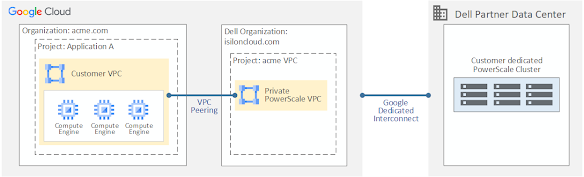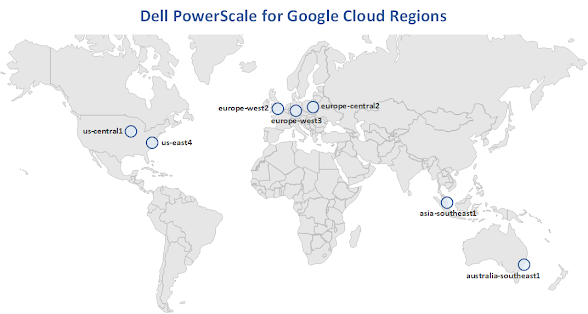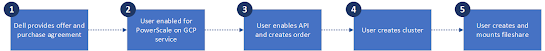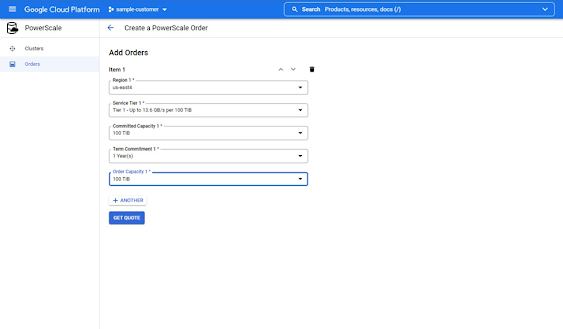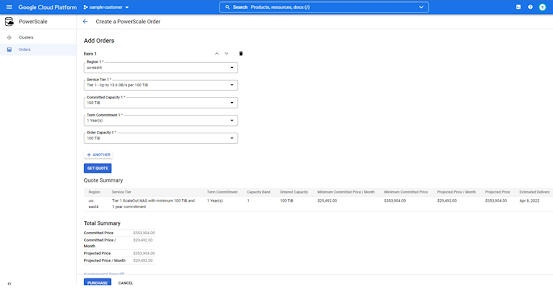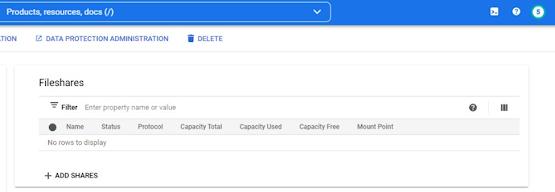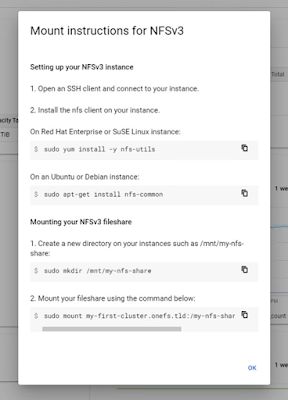Initially released in 2020, PowerScale for Google Cloud matured to an extensive offering over the time. It brings the high-performance and bandwidth-intensive capabilities for unstructured data to Google Cloud.
The file system can scale up to multiple PBs, while performance scales with capacity. Natively integrated into GCP, PowerScale for Google Cloud also includes enterprise-grade data-management features, durability, reliability, and availability, as well as enterprise service-level agreements (SLAs) and 24x7 support.
The integration into GCP’s marketplace provides direct billing and support. The offering delivers predictable pricing based on four performance-optimized tiers and is a fully managed solution by Dell Technologies.
On first sight, physical dedicated hardware sounds like a disadvantage but it’s actually a huge plus looking at the bigger picture.
Utilizing a PowerScale in a partner data center provides the economics of scale and pricing advantage over cloud storage. The price per TB/PB wouldn’t be achievable, at the provided performance otherwise.
An ESG Performance test, achieved sub-millisecond latency when accessing PowerScale from Compute Engine instances. During the test an aggregate throughput results showed high performance scalability as the workload increased, with a peak of 200 GB/sec aggregate read throughput and 120 GB/sec aggregate write throughput against a 2PB storage volume. [1]
At the time of writing, the following GCP regions are available. More regions will be added based on customer demands and expansion of the offering.
In the following sections we will review the ordering and configuration steps from the GCP GUI in more detail.
Before you go…
References:
[1] Performance Testing of Dell EMC PowerScale for Google Cloud - https://www.delltechnologies.com/asset/en-us/products/storage/industry-market/white-paper-esg-technical-review-performance-testing-onefs-google-cloud.pdf Accessed on: 19/09/2022
The file system can scale up to multiple PBs, while performance scales with capacity. Natively integrated into GCP, PowerScale for Google Cloud also includes enterprise-grade data-management features, durability, reliability, and availability, as well as enterprise service-level agreements (SLAs) and 24x7 support.
The integration into GCP’s marketplace provides direct billing and support. The offering delivers predictable pricing based on four performance-optimized tiers and is a fully managed solution by Dell Technologies.
PowerScale for Google Cloud Use Cases
- General purpose large scale file (NFS & SMB) and object (S3) storage for Google Cloud workloads.
- Run machine learning models against high-resolution data for greater model accuracy with access up to 33 PiB effective capacity per namespace.
- Perform big-data analytics. PowerScale storage is the first scale-out NAS platform that natively integrates with the Hadoop Distributed File System (HDFS) layer.
- PowerScale native replication using SyncIQ to on-premises PowerScale cluster
PowerScale for Google Cloud Architecture
The following figure outlines the architecture of PowerScale for GCP. It consists of three main components - the customer’s Google Cloud organization, Dell Technologies’ Google Cloud organization and Dell Technologies partner data center.- Customer GCP organization: This is the end user’s GCP organization, that requires access to the PowerScale Cluster.
- Dell Technologies GCP organization: It connects the customer GCP organization to Dell Technologies Data Center via Google Direct Interconnect by utilizing VPC peering.
- Dell Technologies Partner Data Center: This data center allows for low-latency, high-throughput connections and hosts the physical PowerScale hardware.
On first sight, physical dedicated hardware sounds like a disadvantage but it’s actually a huge plus looking at the bigger picture.
Utilizing a PowerScale in a partner data center provides the economics of scale and pricing advantage over cloud storage. The price per TB/PB wouldn’t be achievable, at the provided performance otherwise.
An ESG Performance test, achieved sub-millisecond latency when accessing PowerScale from Compute Engine instances. During the test an aggregate throughput results showed high performance scalability as the workload increased, with a peak of 200 GB/sec aggregate read throughput and 120 GB/sec aggregate write throughput against a 2PB storage volume. [1]
At the time of writing, the following GCP regions are available. More regions will be added based on customer demands and expansion of the offering.
Provisioning Process
In the following sections we will review the ordering and configuration steps from the GCP GUI in more detail.
Enabling APIs and creating the Order
- First, we need to enable PowerScale for Google Cloud in the API Library.
- Once the API is enabled, we can subscribe to the service and select the details of the plan.
- At the next step the order is created - this will trigger the physical installation of the equipment. You can see an estimated delivery date as part of the process.
Creating the PowerScale Cluster
- After the Cluster is physically provisioned, it needs to be configured based on the end user details. This is completed as part of the “Create Cluster” workflow.
Create and mount Fileshares
- Once the cluster is fully configured, we can proceed and create our fileshares.
- As a final step we can proceed and mount the fileshare.
Before you go…
I hope you found this blog informative as an introduction to PowerScale on GCP. If you are interested in finding out more or engaging Dell Technologies, you can find further information on the link below.
https://www.dell.com/en-us/dt/solutions/cloud/powerscale-for-google-cloud.htm
References:
[1] Performance Testing of Dell EMC PowerScale for Google Cloud - https://www.delltechnologies.com/asset/en-us/products/storage/industry-market/white-paper-esg-technical-review-performance-testing-onefs-google-cloud.pdf Accessed on: 19/09/2022