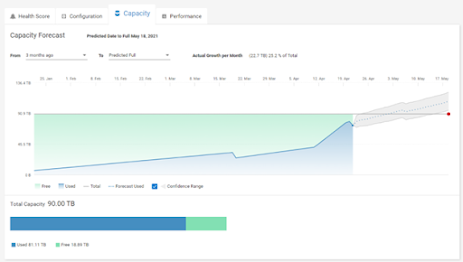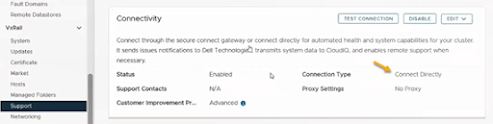VxRail support includes Dell Secure Connect Gateway for call-home and proactive two-way remote connection for remote monitoring, diagnosis, and repair through the entire lifecycle process to ensure maximum availability.
The Secure Connect Gateway technology is the next generation consolidated connectivity solution from Dell Technologies. SupportAssist Enterprise and Secure Remote Services (SRS) capabilities are integrated into secure connect gateway technology. The Secure Connect Gateway 5.0 technology is delivered as an appliance and a stand-alone application. It provides a single solution for the entire Dell portfolio supporting servers, networking, data storage, data protection, hyper-converged, and converged solutions.
The solution works by using a Connectivity Agent within the VxRail System to communicate with the Dell Technologies Cloud. We will look into these components in more detail.
One example for this connectivity is CloudIQ. It provides Software as a Service (SaaS) based proactive multi-site monitoring for VxRail and Dell products in general.
Another example is the MyService360 integration. Automated issue detection, notification and resolution for quicker uptime is provided. Tickets are created automatically for faulty devices and followed up by Dell Support.
In earlier VxRail releases, SRS was either deployed externally as a virtual machine or a VxRail managed virtual machine as part of the cluster deployment process.
Starting with VxRail 7.0.350, VxRail systems use the Dell Technologies next-generation consolidated connectivity solution to connect to the Dell Technologies cloud. This solution allows VxRail to establish a direct connection using a connectivity agent running within VxRail or using the secure connect gateway 5.0. This is achieved by running the Secure Connect Gateway as a container on the VxRail Manager VM.
Before you upgrade to VxRail 7.0.350 the current connectivity configuration determines the required steps to prepare for the upgrade in order to avoid any interruption of services like CloudIQ. The current configuration can be reviewed directly from VxRail Manager.
No Remote Connectivity
In VxRail Manager, Connectivity is not Enabled displays on the Support tab.
If there currently is no remote connectivity configured no action is required before the upgrade. We recommend enabling connectivity to improve the customer experience.
External SRS Server
In VxRail Manager, the Secure Remote Services Connection displays External Secure Remote Services on the Support tab.
If you are connected to an external Secure Remote Services gateway, verify that the minimum gateway version is 5.00.07.10. If not, upgrade to a secure connect gateway before you upgrade to VxRail 7.0.350.
VxRail Managed SRS Server
In the VxRail Manager, the SRS connection displays as Internal Secure Remote Services on the Support tab.

For VxRail-managed Secure Remote Services configurations, VxRail performs a seamless, internal Secure Remote Services upgrade to establish a direct connection during the VxRail upgrade process. You may need to update the firewall as per the detail in the following scenarios. The connectivity requirements are outlined under the following link.
After the completed upgrade to VxRail 7.0.350, the “Connection Type” is displayed as “Connected Directly”.
The update workflow does not allow you to select a new external gateway. If you want to move to a different Secure Connect Gateway, you should disable the Secure Remote Services starting the upgrade and then re-enable connectivity with the desired option after the upgrade is complete.
What connection type is the right for me?
Well, as always, it depends… The direct connection from VxRail Manager certainly makes sense in small environments with a single or some VxRail Clusters. Each VxRail Manager would need to “call home” individually in this scenario and connectivity needs to be provided for each.

In the scenario of an external Secure Connect Gateway, all communication is aggregated before communicating with the Dell Technologies Cloud. As the Secure Connect Gateway is provided as a virtual appliance, the management overhead in minimal and for larger environments this scenario is potentially more favorable due to the connectivity requirements. In addition, other Dell products can be managed from the same SRS gateway.